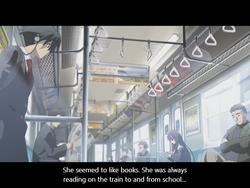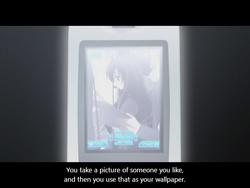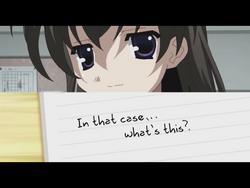![School Days HQ [COMPLETED] School Days HQ [COMPLETED]](/wp-content/uploads/screenshots/15q/15qn68b1ug-nbspnbsp-School-Days-HQ-xgames-poster.jpg)
Her name is Kotonoha, and she’s everything you could ask for in a girlfriend, but when you’re about to go on your first date and turn to Sekai to thank her for her matchmaking efforts, she takes her payment in the form of a kiss. Could it be that she has feelings for you too?
Thus one of the most infamous love triangles in anime and eroge history begins, with you guiding Makoto through the perils and pitfalls of romance with Kotonoha, Sekai, and the other heroines of School Days. Will you skillfully maneuver your way to one of the game’s more than a dozen happy endings, or will you end up on the road (or boat) to perdition? Experience one of the most memorable tales of the decade in interactive full animation!
Title: School Days
Original Title: スクールデイズ
VNDB:
Lenght: Long (30 – 50 hours)
Year: 28/04/2005 (Japanese, first version), 08/10/2010 (Japanese, HQ version) – 28/06/2012 (English)
Developer:
Publisher: , , , & (Japanese) – & (English)
Language: English
Voice: Japanese
Censored: Nope
Shop (All-Ages): Not available.
Shop (+18):
Genre:
Install instructions: :
2- Mount the first cd with Daemon Tools or any other program that allow you to read the iso.
2a- During the installation, if prompted, dismount the first cd and then mount the second.
2b- If by any chance you see that the installer has stopped or doesn’t continue, just wait. Happened to other peoples too. Have patience. Otherwise, look at the extra information tab, issue #1
3- If a crack was provided, overwrite that on top of the old one. If not, play.
System Requirements:
CPU: 2.0GHz
RAM: 1GB
DirectX: 9.0c
HDD: 12GB
Extra information:
———————————-
Issue #1: Movie02.gpk and Movie03.gpk installation error – Some people reported that their installation gets stuck when installing these files. This is a workaround – you need to mount Disc 1 and 2 (with Daemon Tools) and find a folder called “packs”, copy (and overwrite them if needed) what’s inside that folder to – C:\Overflow\SchoolDays HQ\packs (that’s the default installation path, it will be located somewhere else if you choose to install the game in some other location). After that you need to add some strings to the registry (because the game creates them at the end of the installation, which didn’t full for you), otherwise you will get an error “Script version doesn’t match”. Info and instructions how to add those can be found – . Solution updated: Registry fix after manually moving the files added, credit goes to Smileynator and Snowbell.
Issue #2: No sound after closing/restarting the game – If you have no sound after closing the game and starting it again, there are 2 things you can do. They are similar, choose which ever is more convenient for you. Solution #1 – go to your game folder (default install folder is “C:\Overflow\SCHOOLDAYS HQ”), find and delete a file called “config.dat”. You need to do this every time you start the game or the sound will be gone again. Note that you will need to re-do your in-game settings every time you start the game. Solution #2 – go to your game folder (default install folder is “C:\Overflow\SCHOOLDAYS HQ”), find a file called “config.dat”. Right click on it and choose Open, a new window will pop up, choose “Select a program from a list of installed programs” and choose Notepad. It will be open up as a text file, delete all the text there and save it (File -> Save). You also need to set the config file to read-only (Right click on config.dat -> check Read-only). Note that the only thing that varies from Solution #1 is that you won’t need to delete the file every time you start the game, but you will need to re-do your in-game settings each time. Update: No longer relevant, the v1.01 patch fixes this issue.
Issue #3: Game freezing in full screen mode – Some people have a problem running the game in full screen mode, it freezes frequently and they are forced to restart the game. The only workaround for now is to just play the game in windowed mode and it will run fine. Untested – Someone said that it’s because of the .NET Framework 3.5 . You can find it on Disc 1 and install it, but there should be much need to do it on Windows 7 since it has it installed by default (unless you turned it off for some reason. If you did, go to Control Panel -> Programs and Features -> on the left side click “Turn Windows features on and off” and see if Microsoft .NET Framework 3.5.1 is checked). After that, delete the config.dat file inside your game folder, run it again and see if it freezes in full screen again. Update #2: This issue may possibly be solved by installing the v1.01 patch (didn’t test it yet).
Issue #4: Black screen when opening the game – If you get a black screen when you launch the game (it may also not respond and close), you need to update your graphics drivers and it will work fine.
Issue #4a: Black screen when opening the game (with sound) – Similar problem as Issue #4, only difference is that the game doesn’t crash right away and you hear the sound from the title screen. Solution – you need to mount Disc 2 and start the game with it. It should work fine with that.
Issue #5: Script version doesn’t match error when loading a save – The game freezes when trying to load a save. No solution as of yet. Note: This issue seems to occur when you copy the files manually to the game folder (if your installation freezes). Update: This is no longer relevant, solution for it is combined into Issue #1 (following those instructions will prevent it from occuring).
Issue #6: Video turns black on some parts of the game – Microsoft is to blame for this one if you’ve installed the latest Windows Updates. More info and solution .
———————————-
Credits for the report and solutions:
School Days HQ: screenshots
Welcome to the adult virtual world with your secret wishes. Get this from MEGA or other file hostings, unzip, easy install and play this adult game.
Be a good man and take what you want. And it will be not just simple robots, there will be a lot of familiar characters that you’re totally gonna like. Will you find love and happiness? Will you be a good man? Will you abuse your power and authority? Try now!