
A story about a young boy with amnesia who was found and adopted by a family.
Story revolves around the boy finding out more about himself and what he is and what he is meant to do and living out his normal life with his friends and family while still trying to make sense of the situation he finds himself wrapped up in. An exploration of himself and the other characters he encounters in the game.
Last update: : 2019-07-17
Released: : 2019-07-17
Creator (developer): : Elementario –
Censored: No
Version: 0.1.0 Beta
OS: Windows, Linux, Mac, Android
Language: English
Genre:
Install instructions: :
Whats new (last changes):
Added linear, a different version of the game, with a little fleshed out.
v0.1.0 Beta
This is the first chapter of the game, it mostly include the prologue and basic introduction to game mechanics and how the game works.
Developer Notes:
Is still a Beta build, even though all the story content for chapter 1 is in the game, just due to the nature of the game things can get a bit repetitive until the next story element comes up, so please use the “Skip” button to get to all the story elements. In the next build I plan to add a lot of character interaction varied and unique but for now, please enjoy this.
Hints:
Anyway, as for your questions, to navigate you simply have to use WASD, like in any other free roam game, but you can only only do that when you are not interacting with someone and when you are not in middle of a scene.
You can use ZXC to open doors, Z and C can open most doors but if there are 2 or more doors, Z opens the leftmost door, X opens the middle door and C as you might have guessed by now, opens the rightmost door.
You can use Q to quick save and E to quick load.
You can open Save menu by Shift-Q, Preferences by Shift-W and Load menu by Shift-E.
and lastly, You can use Shift-Z to pull up your Phone, Shift-X to pull up your To-Do list (Quest log), Shift-C to pull up the Calendar and lastly Shift-V to pull up the map.
Also, make sure to use the skip button in the game UI (The one that is displayed when you right click) from day 2 on wards so you can enjoy all the story bits without getting bored.
Hope that explains everything.
Since a lot of people are having problems with the “Free roam” I plan to make a version which is a Linear VN with choices soon,
So, if free roam is not your cup of tea, please wait a while and check that one out.
Thanks for checking out the game
Where I Belong: screenshots
Enter an virtual world of meetings with your secret wishes. Get this from MEGA or other file hostings, unzip, easy install and play this interactive game.
Be a good man and get what you really want. And it will be not just simple robots, there will be a lot of familiar characters that you will met. What will you do? Will you be a good man? Will you user your power and authority? Start now!











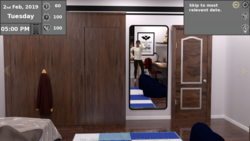
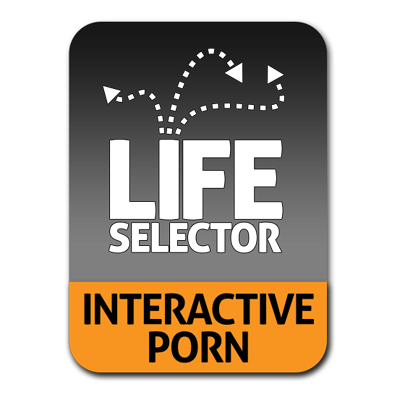
![Tales From The Under-Realm: Lilith [v0.7 Beta] [Winter Wolves] v0.7 Beta Tales From The Under-Realm: Lilith [v0.7 Beta] [Winter Wolves] v0.7 Beta](https://xgames.zone/wp-content/uploads/screenshots/ady/adyzfhkak-Tales-From-The-Under-Realm-Lilith-v07-Beta-Winter-Wolves-07-Beta-poster.jpg)
![Beta Life [v0.0.1 Alpha Version] [Oyana Desires] v0.0.1 Alpha Version Beta Life [v0.0.1 Alpha Version] [Oyana Desires] v0.0.1 Alpha Version](https://xgames.zone/wp-content/uploads/screenshots/i9z/i9z8co3rap-Beta-Life-v001-Alpha-Version-Oyana-Desires-001-Alpha-Version-poster.png)

