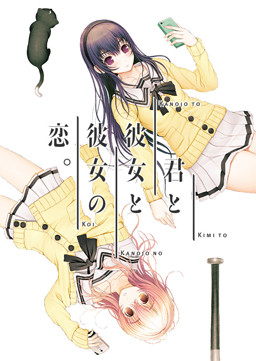![VR Kanojo [COMPLETED] VR Kanojo [COMPLETED]](/wp-content/uploads/screenshots/j6f/j6fy5cdxj-nbsp-VR-Kanojo-xgames-poster.jpg)
NOTE: VR HEADSET IS MANDATORY, but not controller
NOTE2: From today, VR Headset is no more mandatory. Just check below.
NOTE2: From today, VR Headset is no more mandatory. Just check below.
The world’s first adult game for VR appeared!
Breath, body temperature, presence in immediate side, etc. that could not be experienced with games so far
Realize immersive feeling that never experienced before!
“VR canojo” will be a new first step in virtual reality!
Updated: 28, Oct 2017
Developer/Publisher: Illusion
Censorship: Yes, Unfortunately
Version: 1.2
OS: Windows
Language: English
Genre: VR, Dating, Sex, Schoolgirl
(Additional Info: Voiced)
Install instructions
1- Extract to desired location.
2- Click on “Initsettings.exe” to set resolution and graphics quality.
3- Click on “VRKanojo.exe” to play.
2- Click on “Initsettings.exe” to set resolution and graphics quality.
3- Click on “VRKanojo.exe” to play.
Installation for the 1.0 without VR:
1- Download both game and patch of course and extract the first in a folder of your choice (it’s already installed)
2- Open the patch’s archive and extract “Assembly-CSharp.dll” inside VRKanojo_Data > Managed. Then overwrite of course.
3- Play.
3a- These are the key bindings for playing the game, though a bit.. clunky? But better than nothing, am i rite?
Keyboard control:
Arrow Up/Down/Lefr/Right
Home/End/PgUp/PgDn
Number pad 2/4/6/8
. / \ (to tilt left right or reset tilt)
= ] (to zoom)
shift key ctrl key (combined with other keys as speed modifier)
Number pad + – (as speed tuner)
Mouse control:
Hold left button to drag camera
Hold right button to tweak camera
2- Open the patch’s archive and extract “Assembly-CSharp.dll” inside VRKanojo_Data > Managed. Then overwrite of course.
3- Play.
3a- These are the key bindings for playing the game, though a bit.. clunky? But better than nothing, am i rite?
Keyboard control:
Arrow Up/Down/Lefr/Right
Home/End/PgUp/PgDn
Number pad 2/4/6/8
. / \ (to tilt left right or reset tilt)
= ] (to zoom)
shift key ctrl key (combined with other keys as speed modifier)
Number pad + – (as speed tuner)
Mouse control:
Hold left button to drag camera
Hold right button to tweak camera
Change-Log:
Initial release.
VR Kanojo: screenshots
Download VR Kanojo (ver. null) for free.
Want high speed download? Just buy a Premium Pro account on k2s and open full world of adult games.