![Pretty Soldier Wars A.D. 2048 [COMPLETED] Pretty Soldier Wars A.D. 2048 [COMPLETED]](/wp-content/uploads/screenshots/0oo/0oobb6z7f7-nbsp-Pretty-Soldier-Wars-AD-2048-xgames-poster.jpg)
The apocalypse known as “The Third” occured as a result of mankind’s tasting the deadly fruit of nuclear technology. The massive radiation released in the holocaust of world war mingled with the genetic fallout from biological weapons, creating horrific mutations that came to be called “Yoju”. These beasts bred in the bodies of humans and multiplied, covering the blighted landscape and pushing humanity to the brink of extinction.
It is now the year 2048. As mankind’s final gamble in the struggle against the Yoju, a squad of genetically engineered cyborgs was created – the Anti Strangebeast Special Police (A.S.S.P.) whose members possess combat ability far beyond that of normal humans. They have been programmed with the full database of anti-Yoju strategies and tactics researched over years of war. These female biosoldiers have become humanity’s last line of defense against total annihilation, and you have been chosen to command them.
It is now the year 2048. As mankind’s final gamble in the struggle against the Yoju, a squad of genetically engineered cyborgs was created – the Anti Strangebeast Special Police (A.S.S.P.) whose members possess combat ability far beyond that of normal humans. They have been programmed with the full database of anti-Yoju strategies and tactics researched over years of war. These female biosoldiers have become humanity’s last line of defense against total annihilation, and you have been chosen to command them.
Title: Youjuu Senki -A.D. 2048-
Original Title: 妖獣戦記 -A.D.2048-
VNDB:
Updated: 2007-07-20
Developer/Publisher: –
Censorship: No
Version: Complete
OS: Windows
Language: English
Genre:
Future Earth, Tentacle Rape, SRPG,
Install instructions: :
1- Extract to desired location.
2- Mount “fas-pswa.bin”.
3- Open mounted drive.
4- Run Setup.exe
5- Install then play.
2- Mount “fas-pswa.bin”.
3- Open mounted drive.
4- Run Setup.exe
5- Install then play.
Stage Information Error Fix.
If you’re getting the error “The stage information file cannot be read” in Pretty Soldier Wars A.D. 2048, this is due to permissions issues with the game file. To fix this, run the game as Administrator by right-clicking the .exe and selecting it from the menu. You can alternatively modify the game’s alias so that the game is always run in Administrator mode automatically. To do this:
Locate the alias of the program you want to always run as an administrator.
Right-click the application’s shortcut, and then click “Properties” from the menu.
Click the “Compatibility” tab in the Properties window.
Select the “Run This Program As An Administrator” check box, and then click OK.”
Let me know if that helps
Locate the alias of the program you want to always run as an administrator.
Right-click the application’s shortcut, and then click “Properties” from the menu.
Click the “Compatibility” tab in the Properties window.
Select the “Run This Program As An Administrator” check box, and then click OK.”
Let me know if that helps
Pretty Soldier Wars A.D. 2048: screenshots
Get Pretty Soldier Wars A.D. 2048 (ver. null) free right now.
Want high speed download? Just take a Premium Pro account on k2s and get full access.
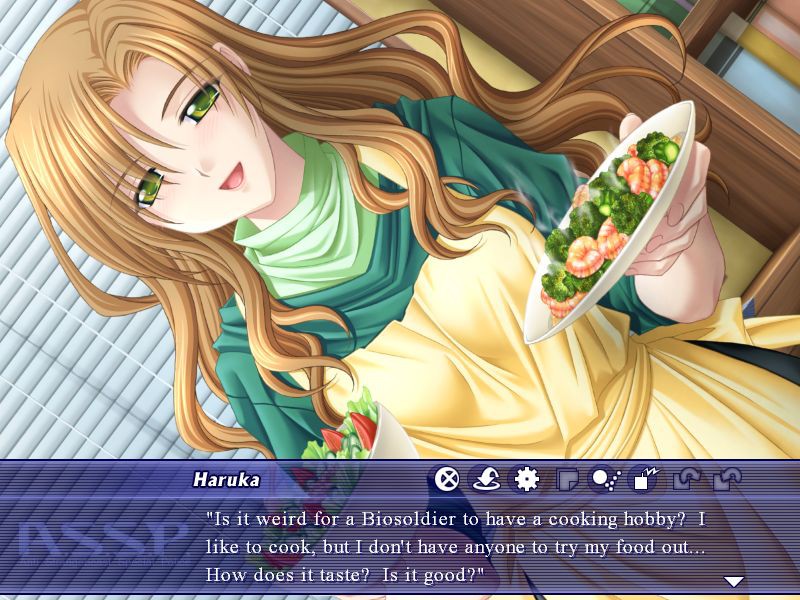







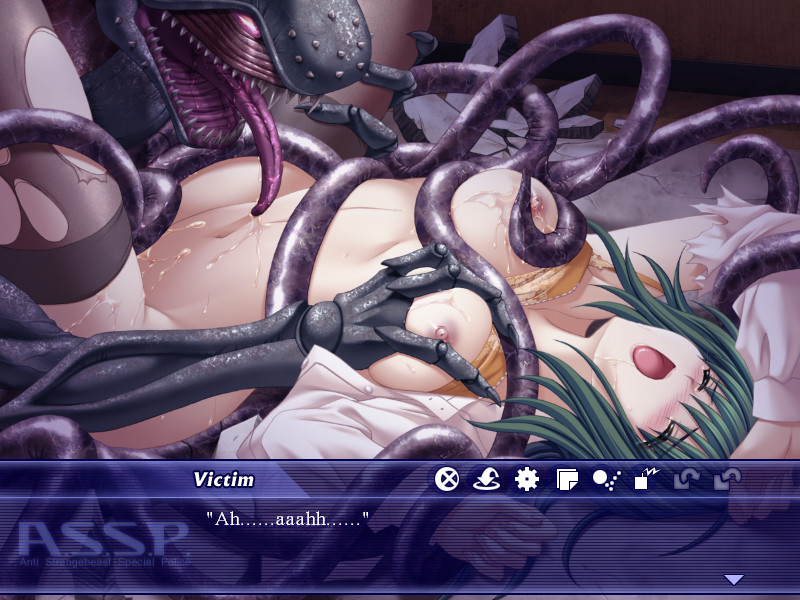

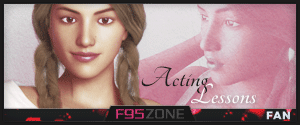
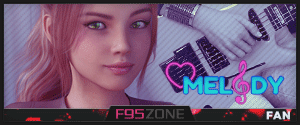
![Adultverse-2048 [v1.0] [Ryu Gon] v1.0 Adultverse-2048 [v1.0] [Ryu Gon] v1.0](https://img.xgames.zone/thumb/wp-content/uploads/screenshots/0ed/0edrtlqnkg-Adultverse-2048-v10-Ryu-Gon-10-poster.png?w=500)
![Hentai Wars [v1.2] [leimonZ] v1.2 Hentai Wars [v1.2] [leimonZ] v1.2](https://xgames.zone/wp-content/uploads/screenshots/qya/qyax8mqf67-Hentai-Wars-v12-leimonZ-12-poster.jpeg)
![Star Wars: Saboteur [v0.1.1] [Star Lord] v0.1.1 Star Wars: Saboteur [v0.1.1] [Star Lord] v0.1.1](https://img.xgames.zone/thumb/wp-content/uploads/screenshots/l0f/l0f3nvgn6r-Star-Wars-Saboteur-v011-Star-Lord-011-screenshot.png)
![Strip Club Wars [v0.4a][Total Fluke Studios] v0.4a Strip Club Wars [v0.4a][Total Fluke Studios] v0.4a](/wp-content/uploads/screenshots/mu9/mu900jjdnj-Strip-Club-Wars-v04aTotal-Fluke-Studios-04a-poster.png)
![Esc-Wars [v1.0] [Marv] v1.0 Esc-Wars [v1.0] [Marv] v1.0](/wp-content/uploads/screenshots/yaa/yaary9t69l-Esc-Wars-v10-Marv-10-poster.jpg)